
After completing my internship, I took a break to finish my final year university exams and got my B.Tech degree :) And now, I‘m back at ShareChat full time! While I was at college, I realized that the term “analyst” is commonly misinterpreted. Some think that analysts spend their days staring at spreadsheets (only), while others believe that they are responsible for making complex projections. However, the reality of the job is much, much more nuanced.
As an analyst, you are tasked with making sense of data, analyzing trends and patterns, and presenting insights to support decision-making. In order to be effective in your role, it is important to develop and hone a set of core skills.
I believe about 50% of my job is that of an analyst, so here’s breaking down some core important skills (or tools, as I like to call them)
[1] SQL
Data is extremely important to an analyst as it forms the basis for analysis driven decision making. Without accurate and relevant data, an analyst’s work would be potentially unreliable. 👀
SQL is what you’ll need to extract “accurate & reliable” data.
Essentially, as an analyst you need to be proficient with databases, and SQL is your tool to talk to your database. Wherever you go, you’ll use some variant of SQL to extract data from your database. Look up this SQL (advanced) piece that I’ve written to get acquainted with some coveted ultra necessary SQL functions that you can use!
[2] Spreadsheets (Excel/Google Sheets++)
A no brainer, right? We already know the importance, but what are the usecases?
- Data Cleaning and Preparation: Analysts can use spreadsheets to clean and format data before importing it into a more powerful tool for analysis. This includes tasks such as removing duplicates, filling in missing values, and transforming data into a usable format.
- Budgeting and Financial Planning: Spreadsheets can be used to create financial models for forecasting and budgeting, allowing analysts to make informed decisions based on future projections.
- Data Visualization: Analysts can use spreadsheets to create charts, graphs, and other visualizations to help communicate insights and findings to stakeholders. I love how simple and intuitive Spreadsheet charts/viz are!!
- Dashboard Creation: Spreadsheets can be used to create dynamic dashboards that display key metrics and KPIs, making it easy to monitor performance and track trends over time.
- Ad Hoc Analysis: Spreadsheets are a quick and flexible tool for ad-hoc analysis, allowing analysts to explore and analyze data on the fly.

[3] Triangulation
Triangulation is a research method used in the social sciences to increase the validity and reliability of findings by using multiple sources of data. It is considered an important skill for analysts as it helps to increase the accuracy and credibility of their findings and recommendations, and reduces the risk of relying on a single, potentially biased source of information.
-- Throughout my internship time, my mentor taught me to “triangulate better”, and since then it remains with me as a habit.
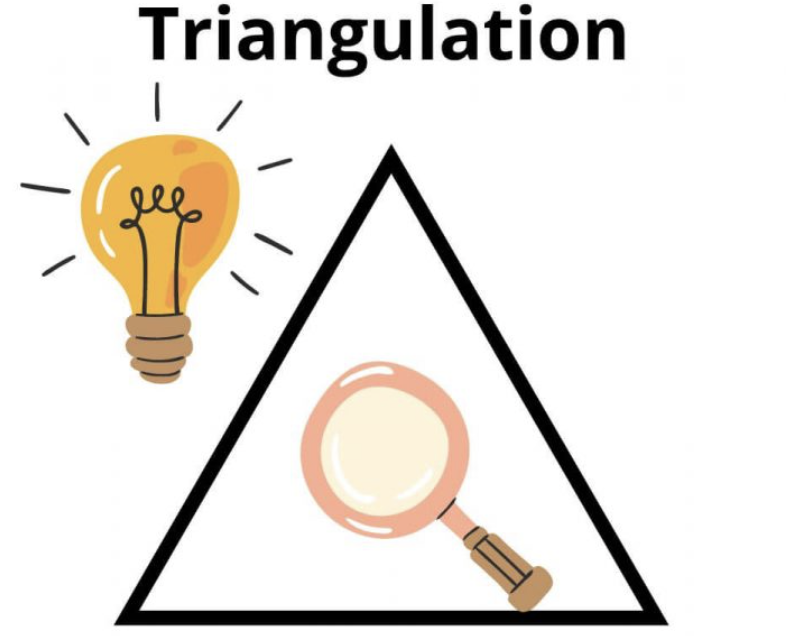
[4] Advanced Data Viz (BI) Tool
While data visualization through spreadsheets is simple, there often is a need to create advanced dashboards for visibility. There are N number of Advanced BI
Different companies use different BI Tools, and it’s important to onboard onto & ramp up on the ones your company uses. But you can always leverage python bases viz libraries.
- Matplotlib: A data visualization library for Python that provides a wide range of visualizations, including bar charts, line charts, histograms, scatter plots, and more.
- Seaborn: A data visualization library for Python that provides a high-level interface for creating statistical graphics and visualization with a focus on elegant and informative graphics.
- Plotly: A cloud-based data visualization platform that provides a wide range of visualizations, including 3D visualizations, animated visualizations, and real-time dashboards.
[5] Thinking (Critical & Logical)
“In a way, you’re getting paid to think” challenge me on this!!
“Getting paid to think” refers to the idea that some jobs, particularly those in fields like engineering and analytics, require a high degree of critical and creative thinking. In these jobs, employees are compensated for using their mental abilities to solve problems, make decisions, and create innovative solutions.
In this sense, analysts are getting paid to think because their mental abilities and expertise are the primary assets they bring to the job, and the reason they are employed. They are typically tasked with evaluating data and information to understand complex problems, identify trends and patterns, and develop solutions that drive business success.
Thus they are valued for their ability to think critically and creatively, and to turn data into insights that drive decision-making and business outcomes.
[6] Communication / Presentation
I cannot emphasise how important communication and presentation skills are for an analyst.
- Communicating Findings: Presentation skills are crucial for analysts to effectively communicate their findings and insights to others, including team members, stakeholders, and executives.
- Influencing Decisions: By presenting data and insights in a clear and compelling manner, analysts can influence decision-making and drive results.
- Building Credibility: Effective presentations help analysts establish credibility and build trust with their audience, as they demonstrate their expertise and understanding of the data and subject matter.
- Demonstrating Value: Presentations can help analysts demonstrate the value of their work and the impact it will have on the business, helping to secure buy-in and support from stakeholders.
- Creating Impact: Well-crafted presentations can create a lasting impact, as they provide a memorable and persuasive representation of the data and insights.
Overall, any person equipped with the above tools & skills would make for best analyst in any field!